Build trust at the speed of business with a professional, public‑facing portal that showcases your security posture and compliance achievements.
Security due‑diligence shouldn’t derail momentum. Yet today, teams burn countless hours chasing down documents and answering repetitive questionnaires to prove they’re secure. All that back‑and‑forth creates friction, slows sales cycles, and distracts security and compliance teams from higher‑impact work.
Thoropass Trust Center closes that transparency gap. In one click, you can publish a branded site—trust.yourcompany.com—that makes it effortless for prospects, customers, and partners to self‑serve the evidence they need to do business with your company.
What you can do with Trust Center
- Showcase certifications & frameworks
Highlight the audits and attestations you’ve already completed in Thoropass—SOC 2, ISO 27001, HIPAA, HITRUST, PCI DSS, and more. - Share documentation on your terms
Designate any file as public (downloadable by anyone) or private (requires an access request). You decide what to expose and when. - Protect sensitive docs behind NDAs
Visitors can sign an NDA right in the portal by simply typing their name, creating an auditable record before private documents are released. - Answer fewer questionnaires
By putting proof at stakeholders’ fingertips, security reviews move forward without lengthy email chains. And if you do need to answer questionnaires, Thoropass can help with that too. - Spin it up in under an hour
Because Trust Center pulls the company details, controls, and evidence already living in Thoropass, setup is refreshingly fast. - Pay nothing extra
Trust Center ships free with every Thoropass plan, including platform‑only and audit‑only subscriptions.
How it works
If you’re already using Thoropass for compliance automation or audits, spinning up your branded Trust Center is literally minutes away—no extra manual configuration required.
- Enable Trust Center in your Thoropass dashboard. A guided wizard walks you through choosing a custom domain, uploading your logo, and selecting which frameworks, controls, and documents to display.
- Set document visibility. Mark files as public, private, or NDA‑protected. Access requests land directly in Thoropass for quick approval.
- Invite stakeholders. Share a single, professional link instead of zipping folders or forwarding PDFs.
Ready to demonstrate compliance at scale?
If you’re a current customer, head to the new Trust Center tab in your dashboard to get started today. Not a Thoropass customer yet? Talk to an expert to see how an integrated compliance, audit, and trust center can accelerate your next deal.

Related Posts
Stay connected
Subscribe to receive new blog articles and updates from Thoropass in your inbox.
Want to join our team?
Help Thoropass ensure that compliance never gets in the way of innovation.

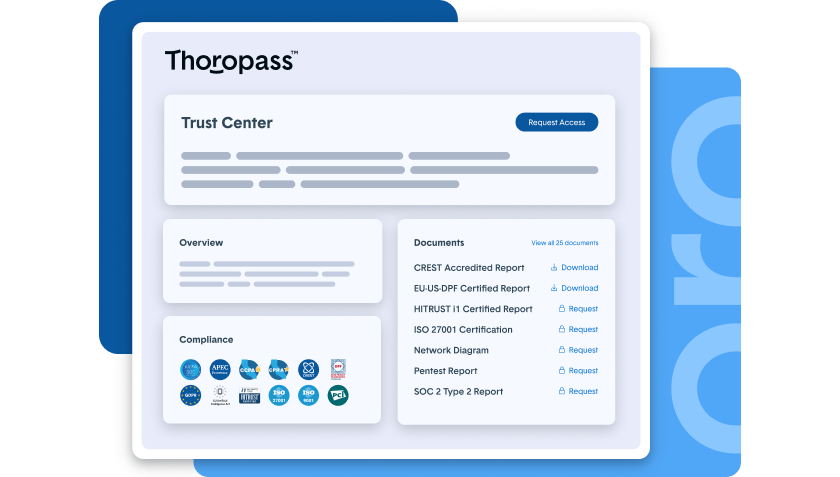




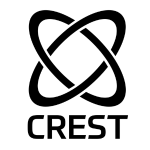






.png)